1. Create a new txtot
It's really easy to create a new message. Simply click on the new message button to begin
Text messages on time
Definition:Schedule text messages to send at a time the user specifies. An easy way to send an SMS at a different time
Synonyms:Delay SMS, timed text message, sms reminder, schedule sms.
1. Create a new txtot
It's really easy to create a new message. Simply click on the new message button to begin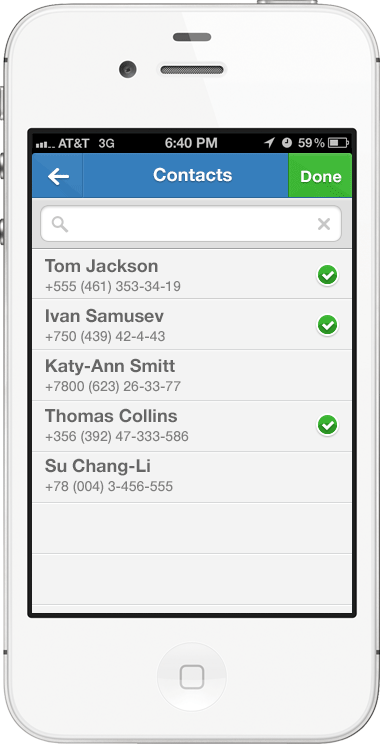
3. Pick a date & time
Choose the date and time you want your scheduled text to be delivered. You can even set recurring messages, so you can schedule repeating texts on a daily, weekly, monthly or yearly basis.
You can even set recurring messages, so you can schedule repeating texts on a daily, weekly, monthly or yearly basis.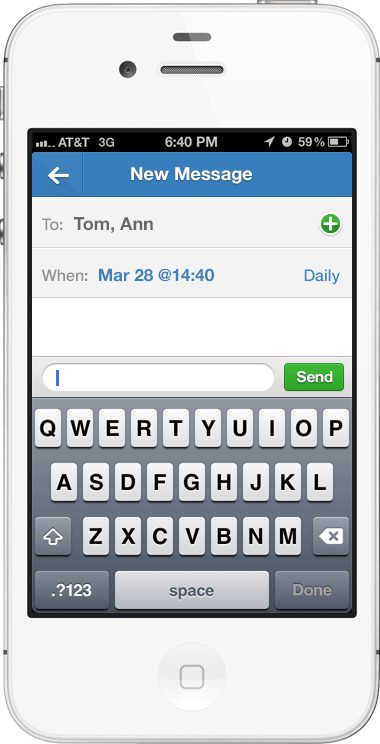
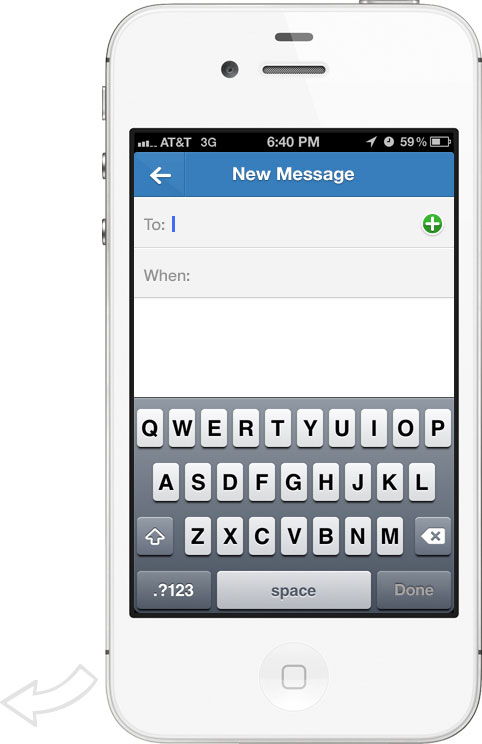
2. Select a recipient
You can choose who you want to send your message to. You can send it to one person, or even a group It's easy to send scheduled texts to a group of people.
It's easy to send scheduled texts to a group of people.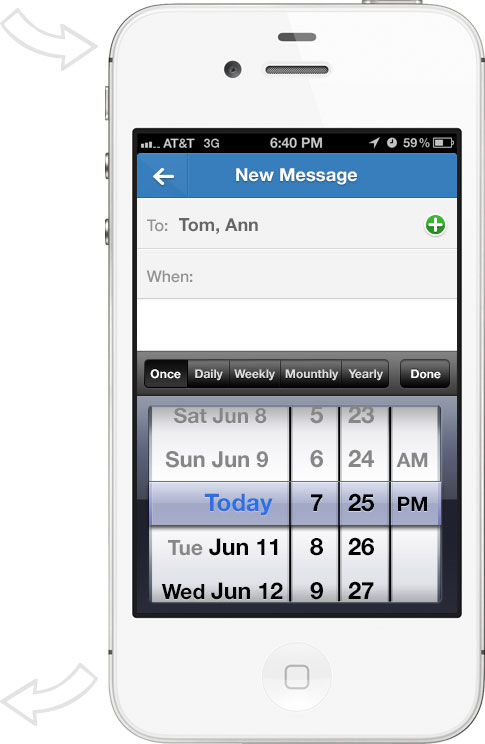
4. Write your message
Simply type your message and tap the send button. It's that easy! Your message will now be automatically sent on the time and date you scheduled.Never forget to send an important text
